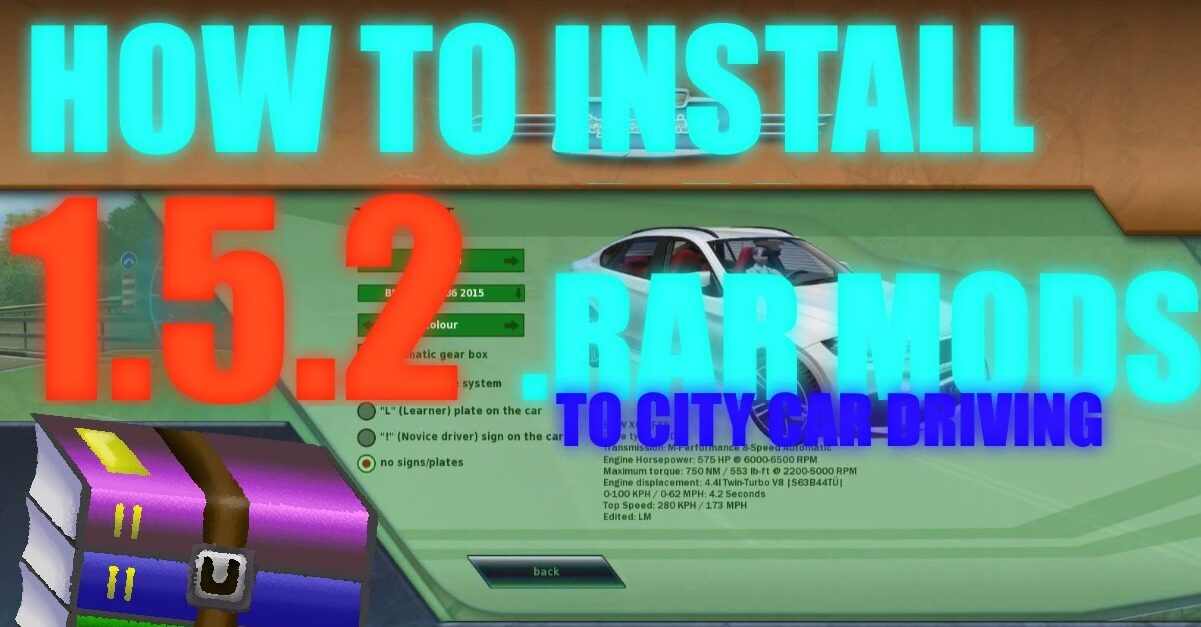To install mods for City Car Driving, download the mod files and place them in the designated folder. Navigate to the game directory, open the “mods” folder, and insert the mod files to activate them in the game.
City Car Driving offers an immersive driving experience, and installing mods can enhance the game by adding new vehicles, custom maps, and other exciting features. Many players enjoy personalizing their gameplay through mods, which can provide an opportunity for a fresh and unique experience.
By following simple steps to install mods, players can tap into a wealth of user-created content to expand and enrich their City Car Driving environment. Whether it’s new car models, realistic weather effects, or diverse road layouts, the modding community offers a plethora of options for players to customize and enliven their gaming adventures.
Getting Started With City Car Driving Mods
If you’re a fan of City Car Driving, you may be looking to enhance your gaming experience by installing mods. They can add new vehicles, improve graphics, and introduce realistic features that aren’t part of the base game. However, before you delve into the world of mods, it’s important to understand the need for them and how to get started. This guide will walk you through the process, ensuring that you’re well-equipped to explore the exciting world of City Car Driving mods.
Understanding The Need For Mods
City Car Driving is a great simulation game, but it may lack certain elements that you wish to include. Mods fill this void by offering a wide array of customizable options, including new car models, realistic physics, and additional maps. With mods, you can personalize your gaming experience, creating a unique environment that aligns with your preferences and interests in the game. As the modding community continues to grow, there are endless opportunities to discover and experiment with new content.
Installing Mods
Adding mods to City Car Driving is a straightforward process, but it requires attention to detail to ensure the successful integration of new content. First, identify the mods you want to install and ensure they are compatible with your current game version. You can find mods on dedicated websites, forums, or even official modding communities. Once you’ve selected the mods, follow the specific installation instructions provided by the mod creators. This may involve downloading and extracting files to the appropriate location within your game directory. Make sure to carefully read and follow the guidelines to prevent any installation errors.
Choosing Reliable Sources
When downloading mods, it’s crucial to choose reliable sources to avoid any potential security risks or compatibility issues with the base game. Stick to reputable websites and communities where mod creators actively engage with the community and provide ongoing support. Additionally, review user feedback and ratings to ensure that the mods you download are well-received and free from any technical issues. By selecting trusted sources, you can enjoy a seamless modding experience and minimize the risk of encountering game-breaking bugs or glitches.
By understanding the purpose of mods, learning the installation process, and selecting reliable sources, you can embark on an exciting journey to enhance your City Car Driving experience. Follow these steps to explore an extensive collection of mods that will transform the virtual streets into your own customized gaming world.
Exploring Mod Options
In the world of City Car Driving, the modding community brings endless opportunities for enhancing the driving experience. When it comes to exploring mod options, players have two primary sources – official mod sources and user-created mods. Let’s delve into these mod options and how to access them.
Official Mod Sources
Official mod sources are the first stop for players looking to expand their City Car Driving experience. The official website for City Car Driving offers a dedicated section for mods, providing a range of officially supported modifications. These mods are thoroughly tested and verified, ensuring compatibility and stability with the game. From new vehicles to advanced gameplay mechanics, the official mod sources deliver a curated selection of high-quality additions for players to enjoy.
User-created Mods
User-created mods open up a realm of unlimited possibilities for customization and innovation within City Car Driving. Whether it’s custom vehicle models, realistic cityscapes, or unique challenges, the user-created mod community continuously churns out fresh content. Platforms like Steam Workshop and independent modding forums serve as hotbeds for creators to share their mods with the gaming community. With user-created mods, players can tailor their City Car Driving experience to their liking and contribute to the ever-expanding library of custom content.
Installing Mods For City Car Driving
Installing mods for City Car Driving can significantly enhance your gameplay experience by introducing new vehicles, environments, and features. Whether you want to drive your dream car or explore custom-made maps, adding mods can breathe new life into the game. This guide will walk you through the process of preparing the game for mod installation, the step-by-step mod installation process, and common mod installation issues and solutions. With these insights, you’ll be able to seamlessly enhance your City Car Driving experience with mods.
Preparing The Game For Mod Installation
Before diving into the world of modding, it’s crucial to ensure that your City Car Driving game is set up to accommodate mods. To prepare the game for mod installation, follow these steps:
- Create a backup of your game files to prevent any potential data loss.
- Check for any existing mods that may conflict with new ones and consider removing or updating them.
- Having the latest version of the game is essential to ensure compatibility with the latest mods. Check for any available updates and install them.
- Now, you’re ready to move on to the installation process.
Step-by-step Mod Installation Process
Follow these steps to successfully install mods for City Car Driving:
- Locate the mod files you want to install. Ensure they are compatible with the version of the game you’re running.
- Extract the mod files from their zip or rar archive using a reliable archiving tool.
- Identify the game’s mod directory where the mod files need to be placed. This is typically located in the game’s installation folder.
- Copy the extracted mod files into the mod directory, making sure to follow any specific installation instructions provided with the mod.
- Launch the game and navigate to the mod section to enable the newly installed mods.
- Enjoy your enhanced City Car Driving experience with the newly installed mods.
Common Mod Installation Issues And Solutions
Despite the straightforward installation process, modding can sometimes present challenges. Here are some common mod installation issues and their solutions:
| The game crashes after installing a mod | Solution |
|---|---|
| Mod conflicts with existing mods | Check for conflicting mods and either remove or update them to maintain compatibility. |
| Game crashes after installing a mod | Verify that the mod is compatible with your game version. If issues persist, consider reaching out to the mod creator for assistance. |
| Missing mod files or folders | Double-check that all required files and folders are present in the mod archive, and consider re-downloading the mod if any are missing. |
Managing And Updating Mods
Once you’ve successfully installed mods for City Car Driving, it’s essential to actively manage and update them to ensure they work smoothly with the game and its updates. Here’s a handy guide on organizing installed mods and ensuring compatibility with game updates.
Organizing Installed Mods
Properly organizing your installed mods can enhance your gaming experience and make it easier to manage your content. Consider creating a structured hierarchy within the game’s mod folder, categorizing mods based on their type or functionality. This could involve creating subfolders for vehicle mods, map mods, or graphic enhancement mods. By organizing mods in this manner, you can easily locate, enable, or disable specific modifications when desired.
Ensuring Compatibility With Game Updates
As the game developer releases updates, it’s crucial to ensure that your installed mods remain compatible to prevent any incompatibility issues or game crashes. Stay informed about the game updates and regularly check for mod updates on the respective modding platforms. Ensure that the mods you’ve installed are updated to the latest compatible versions. In some cases, mod developers provide patch updates to ensure their mods work seamlessly with the latest game updates. This proactive approach will help you maintain a stable and functional modded gaming experience.
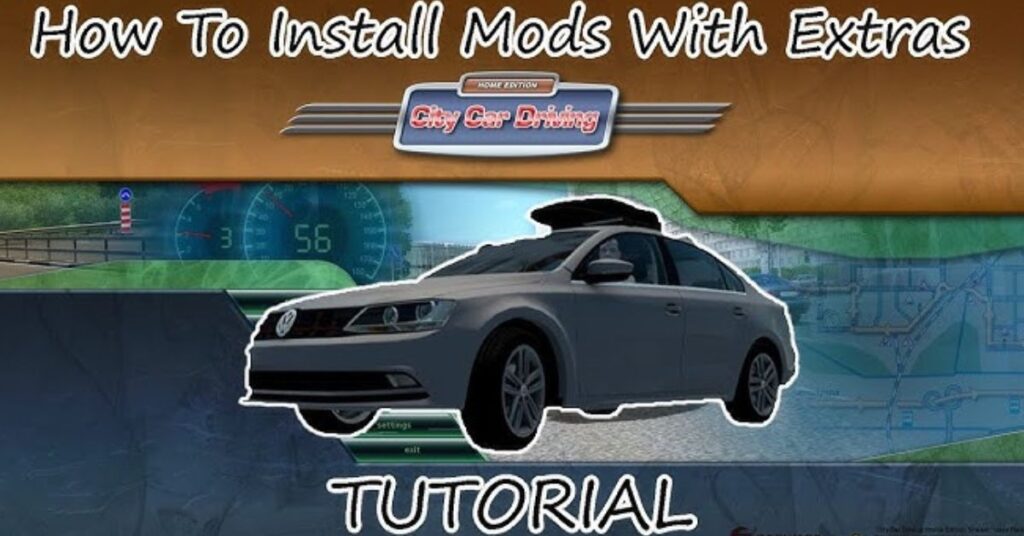
Maximizing The Modding Experience
Exploring Advanced Modding Options
When it comes to enhancing the gameplay experience in City Car Driving through mods, utilizing advanced modding options can take your game to the next level. Understanding the various advanced modding features allows you to customize the game according to your preferences. Here are some advanced modding options to explore:
- Customized vehicle performance tuning for a more realistic driving experience
- Enhanced visual enhancements such as new textures, weather effects, and lighting improvements
- Specialized physics mod to simulate different driving conditions and vehicle behaviors
Installing Custom Sounds And Effects
Adding custom sounds and effects to your City Car Driving game can significantly elevate the overall gaming experience. Whether it’s the immersive sound of a roaring engine or the realistic street ambiance, installing custom sounds and effects can make the virtual driving experience more lifelike. By following these simple steps, you can effortlessly integrate custom sounds and effects into your City Car Driving game:
- Locate and download the desired sound or effects mod from a trusted source
- Extract the mod files into the designated City Car Driving mods folder
- Launch the game and navigate to the settings menu to enable the newly installed sounds and effects
By exploring advanced modding options and installing custom sounds and effects, you can fully maximize the modding experience in City Car Driving, resulting in a more immersive and personalized gaming experience.
Frequently Asked Questions Of How To Install Mods For City Car Driving
How Do I Install Mods For City Car Driving?
To install mods for City Car Driving, you need to download the mod files from a trusted source. Then, locate your City Car Driving installation directory and place the mod files in the designated folder. After that, launch the game and activate the mods through the in-game menu.
What Are The Benefits Of Installing Mods In City Car Driving?
Installing mods in City Car Driving can enhance your gaming experience by adding new cars, realistic graphics, and custom scenarios. This allows for greater customization and variety in gameplay, making the overall experience more immersive and enjoyable.
Are Mod Installations In City Car Driving Reversible?
Yes, mod installations in City Car Driving are reversible. If you want to remove a mod, simply navigate to the game’s installation directory, locate the mod files, and delete them. After removing the mod files, the game will revert to its original state without the modifications from the deleted mod.
Conclusion
To sum up, installing mods for City Car Driving can greatly enhance the gaming experience. From new vehicles to realistic road conditions, mods offer endless possibilities for customization. With the right tools and a clear understanding of the installation process, players can easily access a wealth of new content to enjoy in the game.